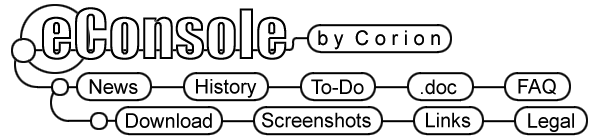History
v1.00i
- Now eConsole uses again the NViewLib by
K. Nishita. This means that other image formats
like .GIF or .PCX should be loadable under eConsole again.
- The 50% transparency setting now has two appearances, one criss-cross and one
with just interlacing scanlines of transparency.
- A memory leak when loading a background image has been fixed.
- A new cursor style, the Xterm cursor, was added.
v1.00h2
- The Autohide feature was not enabled in v1.00h - this works now.
v1.00h
- The eConsole docking is now a fully configurable feature, and even the hotkey
can be configured now.
v1.00g
- Make the eConsole window startup position configurable (optionally)
- eConsole now is a dockable AppBar with the hotkey WINDOWS-C
- Maybe the speed problem under Win9x is a bit alleviated now
v1.00f
- Fixed the behaviour of eConsole :
When it was displayed without a window frame, the AutoSize option sized the
window to the wrong size initially.
v1.00e
- Added option to prevent eConsole from being moved with the mouse
v1.00d
- Removed support for flat scrollbars
v1.00c
- Removed stupid bug that prevented background images from being loaded.
- Fixed the image load dialog so that the file types are now correct
- Added the -W command line switch that allows forcing Windows 9x painting
behaviour (a quick fix for NT 5.0 until I can test out the behaviour of PaintDesktop()
under it). This switch will most likely be removed in later versions.
- Cleaned up the context menu under Win9x
- Fixed window border vs. scrollbar behaviour and Auto Size behaviour again
v1.00b
- NViewLib.DLL is not needed anymore by eConsole. Loading of JPeG images
works again, but other image formats except BMP don't.
v1.00a
- The only image format that works is BMP - I don't know why NViewLib.DLL stopped
working.
v1.00
- The stretch background option is now remembered across sessions.
v0.99n4
- Win9x does have problems when tinting the image. SetDIBits does not work right somehow. This
should be fixed now.
- The painting of the background with Fast Drag on (and a border) was broken and now works
again
- Fonts that are not monospaced didn't display the cursor position right anymore
- Selecting FixedSys or other fonts that do not have a real OEM charset as font does not
work right. The solution is to select only fonts that do have a OEM charset.
v0.99n3
- Added better debug support. Each exception that gets raised by the program now includes position
information.
- eConsole now has a new switch, -D which is used to turn on the tracing of the progress within
eConsole.
Tracing can be switched off interactively by pressing cancel in the message box.
- eConsole now reloads the background in some more cases when the wallpaper changes
- Yet another icon - and maybe this one is here to stay ...
v0.99n2
- Fixed the bug with the horizontal scrollbar not working anymore.
- Optimized the invalidation of lines (and thus their repaint)
slightly for windows that are greater than the console
- Modified the keyboard handling under Windows 9x - keystrokes
are now stacked and then sent in one bulk. ALT-TAB is still broken.
The send interval is set to 300ms, you can tweak it by changing
the MessagePump entry in the .INI files.
v0.99n
- The configuration is not saved anymore if an error occurs -
this prevents you from always starting out with a "standard" eConsole
- Redid the image tinting - it's now dimensions faster and fully
integrated into the menus. Now you can choose the tint color from
a dialog (and this dialog always shows up on the primary display
:-( ). 15 bit color resolution (or better) highly recommended
!
- eConsole finally got an icon - it's not the best icon I could
do - and it's ugly as hell in 16 colors - but it's better than
the Delphi standard icon
- Fixed the behaviour of CTRL-C and CTRL-BREAK - they are now
correctly passed through to the shell.
- Created yet another ?nice? tint .INI file (amber.ini)
and also included the shortcuts as demos (and tutorials) - the
only problem is, that NT won't allow me to create relative links
- such is life, you'll have to fix those links then.
- eConsole has now limited color support - all black background
becomes transparent and the foreground color 07 (normally light
grey) gets changed to whatever you select in the Font selection.
Complete control over the colors will be in the next version I
hope.
- Direct Blit is not used anymore while moving the form
- Direct Blit is faster but flicker was unbearable with
background colors enabled.
v0.99m2
- Fixed the problems without IE4 installed - eConsole didn't start
without IE4 installed
- Now you can tint the background in other colors than black (it's
quite slow, so you have to use the file tint.ini (or the
settings from it)
v0.99m
- Added a new cursor style, the spinner cursor :)
- The bitmaps on multi-monitor systems should now finally have
been fixed. Transparency still does not work on multi-monitor
systems (and will not be there really fast ...)
- Fixed the behaviour of the console not coming into view completely
when the scrollbars hide. The resize behaviour is not yet perfect
or completely intuitive, since I don't care whether the left or
the right side of the window gets moved but otherwise it seems
OK.
- Built in some NTsh
support - the scrollbar is not available though (and color support
is still missing) (NT only)
- Added a close command to the context menu (NT only) and
reworked the context menu to take up less screen space
- Implemented pasting of text (cut is not yet implemented) (NT
only)
v0.99l
- Implemented a resizable window
- Implemented the Microsoft Encarta-style scrollbars (where available).
I couldn't test how eConsole runs without IE4 installed - any
reports are welcome.
v0.99k
- Fixed the .INF files and the eConsole here functionality
under Windows 9x
- eConsole now has the Direct Blit to control how the console
output is drawn. If the option is selected, the faster (on my
machine) output variant of directly drawing onto the screen DC
is selected. Deselecting this option does first draw to an offscreen
DC and then blits onscreen. The speed difference on my Windows
95 test machine is not noticeable, but it dosen't flicker as much
under Windows 95 with Direct Blit deselected.
The option defaults to the seemingly faster version if nothing
is specified in the .INI file.
I do my speed tests with "dir /s" ;-)
- Fixed the inconsistency of the background image handling (Choose
background image, change transparency, set 0% transparency ->
the background image is gone).
v0.99j
- Added the -c switch that will pass all remaining parameters
to the command shell. This switch is not optimal as it does not
respect multiple spaces between the parameters and does not dequote
parameters given in '"', but it should be enough to implement
the eConsole here feature and to run other programs
- Created .INF files for a eConsole here-PowerToy.
The both versions do the install, but the uninstallation leaves
the generated keys in the registry (the values are removed). If
anyone of you knows how to handle .INF files, I welcome
any input. The .INF files are blatantly ripped off from
the Microsoft
PowerToys.
- Implemented relative backgrounds also for the desktop wallpaper
- thus relative backgrounds and transparency should not look ugly
anymore on multi-monitor systems
- The cursor can now be stopped when the window does not have
the focus (Always show the cursor-option)
v0.99i
- eConsole now always initializes the background (and if it has
to be with a dark-blue pattern...)
- Finally added a README.TXT file to the archive :-)
- The No Border option is now reloaded from the .INI file
- Re-enabled Glue to desktop mode under Windows 98
- Implemented the "background patterns" for the windows desktop
- under NT it works by using PaintDesktop(), but under
Win9x, PaintDesktop() is broken. A manual load is done here, but
I didn't test it with all patterns.
- The loading of background images was put into its own thread
- this should speed up the startup of eConsole much more.
- The alignment of the background image and background patterns
now seems perfect (even on systems with nonstandard border widths
and caption heights).
- The Background Picture Dialog appeared twice if you canceled
it
- Implemented tiled relative background images. This allows you
to dream up any effect that you would like to have for eConsole
to perform on the desktop wallpaper. If you use a very small image
(compared to the size of the eConsole window), it will flicker
like hell though.
One idea is for example to use a bitmap as desktop wallpaper and
the same bitmap softened a few times as relative background for
eConsole - then it appears as if the eConsole window would soften
the desktop wallpaper.
v0.99h
- Finally fixed the version information in the .EXE ;-)
- The console window is now hidden faster - this works at least
on my machine (P100)
- Reordered execution, so that the eConsole window now shows faster
- The shell process is now started in its own thread to speed
up console startup
- Removed the [x] (close button) when running under
Win9x - COMMAND.COM can't be closed like that (CMD.EXE can be
closed from another program under NT). No other programs can be
shut down by clicking the close button - so this feature will
have to be enabled everywhere.
- Windows 95 and Windows 98 keyboard input is now
possible. There are some broken features - ALT-TAB dosen't
work for example.
- Disabled Glue to desktop mode under Windows 9x
v0.99g
- ForwardMessage() should return 0 for all messages - done
- Sped up the drawing of stretched bitmaps.
- Implemented tiled backgrounds for Active Desktop and Win9x
- Put the eConsole window on the same coordinates as the real
console window
- If an exception occurs now, the program exits gracefully instead
of popping up even more exceptions
- I finally fixed the TAB key for Win32 apps (or at least for
CMD.EXE). The problem was that Windows only sent a WM_KEYUP
message for the TAB key instead of sending a WM_KEYDOWN
message and then a WM_KEYUP message to the window. Now
I'm synthetizing<sp?> this behaviour and this seems to be
the fix - I don't know, why Windows does not send me a
WM_KEYDOWN in this case - any information is appreciated.
BTW, while researching this, someone told me a very nice feature
of CMD.EXE :
Under "HKEY_CURRENT_USER\Software\Microsoft\Command Processor"
set the value CompletionChar to "9" (VK_TAB) to enable
filename completion with the TAB key.
- Disabled the loading of a HTML page as background - I screw
up badly when trying to load the HTML
page as an image. The transparency feature is confusing with a
web-page as Active Desktop wallpaper, since the background color
of the webpage is not always set up as the system desktop background
color.
- The "No Border" indicator displayed the
data wrong.
v0.99f
- Fixed the taskbar icon flicker when minimized - don't set the
caption of your window all the time ...
- Fixed some programs like ncftp
that open their own console on top of eConsole - the screen does
not get updated anymore (Show Console helps here as a workaround).
This has now been fixed through another watchdog timer that checks
every second if another console buffer is now displayed in the
console window.
- Added more image file formats for the images (from NViewLib.DLL
by K. Nishita for example).
This doubles the archive size, but now you can also add PCX,
GIF, TGA and JPeG images. The new image types
are not supported in the open dialog preview part, but you'll
have to live with that.
- The background image is now also displayed with Active
Desktop enabled. This should also work with Windows 9x now.
- eConsole now also reacts to the WM_SETTINGCHANGE message (to
find out if the background has changed)
- The NT-transparency trick won't work under Win9x - PaintDesktop()
is broken under Win9x. Win9x transparency should now work (faked
obviously) with the loading of the background image.
v0.99e
- <Dru_Sator> corion as a little item.. When you reset
your form caption, set the appliction.title to the same thing
for the toolbar
- Fixed the cursor code so that non-monospaced fonts display the
cursor at the right location
- React on console window size changes
- Fixed a bug that decreased the speed of the window movement
on slow machines when the background is absolute
- Added 100% transparency
- Now using PostMessage() to simulate the keyboard input.
This works under NT in almost all cases except for example under
CMD.EXE where the TAB key does not (always) function. I
don't know why this is the case.
This is maybe somehow related to the input problems under Win9x
- if anyone has further (and better) information on how to simulate
keyboard input under Win9x to a console window, contact me!
- Fixed ALT-Keys like ALT-F1 to ALT-F10
- Fixed function and cursor keys
- Made the screen refresh timer configurable (unit is 1ms, default
is 100ms)
- Stop console updates while moving the window for slow machines
(Fast Drag option)
- Make the window stay always on the background (made possible
through WM_WINDOWPOSCHANGING) - experimental version is
now implemented.
- eConsole should now respect the visibility of the console cursor
- Implemented a console-style cursor - the size changes are not
exported from the console properly ...
v0.99d
- Redraw only the needed portions of the window and the changed
lines instead of the whole window (the console would be very good
for rectangle optimization !). The whole screen update should
be much faster and with much less flicker than before. The update
is either one character cell (for the cursor) or the complete
line for every other kind of text.
- Build a (blinking, configurable) cursor (with animation?) -
well, at least there are now two (three) different cursor styles.
- Implemented a vertical bar cursor (Windows style)
- Add an option to stretch the background image to the background
instead of tiling it. This really slows down the screen updates,
since I'm letting the GDI do all the work of rescaling the image.
I should do the rescale once and then blit as always. On the to-do
list...
- *Ravian* hmm. you could consider rescaling the background
image to fit the window..
- Finally fixed umlauts and special chars for good (independant
of the font selected I guess, as long as it is Unicode or TrueType
).
- React on console window size and font size
- Added persistent configuration options that are stored in the
eConsole.ini file
- Font (name,size,color,style)
- Transparency
- Name of background image
- Cursor style
- Visible border and caption
- Finally added support for different .INI files with the
-t <inifilename> command line switch. The configurations
are automatically saved to the current .INI file - to prevent
this, make it read-only.
- Added hiding of the caption and border (check this out with
a transparency of 50% !
- Add options to let the border and titlebar disappear (and the
according mouse code to let the window be moved).
v0.99c
- Now there are three different levels of transparency selectable
(25%,50%,75%) as well as any background image as long as it is
in .BMP format. The transparency is implemented currently
only with the desktop image and a black console background image.
The code to mix the background image with the desktop background
is waiting to be implemented.
- Finally, the first cursor (a simple, blinking block cursor)
is available. Different cursors will follow soon. I just need
ideas for them...
- Also implemented a small version of my ServiceManager
for easy installation of different cursors. The different cursor
service providers are at the moment :
- No cursor
- Block cursor
- Horizontal line cursor
For a discussion of a concept similar to the ServiceManager,
see the DDJ issue #288
(August 1998), pg. 38, "Self-Registering Objects in C++"
by Jim Beveridge.
- Fixed the cursor code so that no cursor traces are left on-screen
when the cursor changes its position.
v0.99b
- Dimmed background ("transparent", smoked glass like) (already in progress)
- Transparent background (including all menu options)
v0.99
- Fixed console window finding
- Fix ALT-TAB behaviour ...
- Fix font usage (MS Linedraw instead of Lucida Console) - make it configurable ...
- Fix umlauts and special chars (depends on the font selected)
Back to Top
|
|