Webscraping by example
Max Maischein
Frankfurt.pm
Overview
-
What is Web Scraping?
-
Examples of scraping web pages
-
Considerations for implementing your own scraper
Who am I?
-
Max Maischein
-
DZ BANK Frankfurt
-
Deutsche Zentralgenossenschaftsbank
-
Information management
My Leitmotiv
Automation

-
If I can do it manually
-
... then the computer can repeat it
-
... correctly every time
My Environment

DZ BANK AG
Intranet web automation and scraping (WWW::Mechanize::Firefox)
My Environment

DZ BANK AG
Intranet web automation and scraping (WWW::Mechanize::Firefox)

-
People ask about web scraping
-
People ask about HTML parsing
What Is Web Scraping?
Web Scraping is
-
the automated process of
-
extracting data
-
from resources served over HTTP
-
and encoded as HTML
-
(or Javascript)
What you need to know
-
Perl
-
A bit of HTTP
-
A bit of HTML
Concepts and Modules
-
WWW::Mechanize::Firefox::DSL
-
Shared API with others
-
WWW::Scripter, WWW::Mechanize
-
Same concepts elsewhere
-
Mojo::DOM.
Aspects of Web Scraping

Not everything that is technically possible is also allowed or desired
-
Can you avoid scraping?
1: Database Access 2: Database dump
-
Is scraping allowed?
1: Terms of Service (TOS) 2: TOS applicable?
Process

-
Identify the steps a human takes
-
->Navigation -
->Content Extraction -
Automate these steps
-
Repeat
Example: Extracting news posts
-
13th German Perl Workshop (19th to 21st of October 2011)
-
Need to stay abreast of news posts
-
Only extraction, not navigation
Look at the page
Print the page HTML
1: #!perl -w
2: use WWW::Mechanize::Firefox;
3: my $mech = WWW::Mechanize::Firefox->new();
4:
5: $mech->get('http://conferences.yapceurope.org/gpw2011');
6: print $mech->content();
Some simplicity
WWW::Mechanize::Firefox
1: #!perl -w
2: use WWW::Mechanize::Firefox;
3: my $mech = WWW::Mechanize::Firefox->new();
4:
5: $mech->get('http://conferences.yapceurope.org/gpw2011');
6: print $mech->content();
With WWW::Mechanize::Firefox::DSL
WWW::Mechanize::Firefox::DSL
1: #!perl -w
2: use WWW::Mechanize::Firefox::DSL;
3:
4:
5: get('http://conferences.yapceurope.org/gpw2011');
6: print content();
Web Page
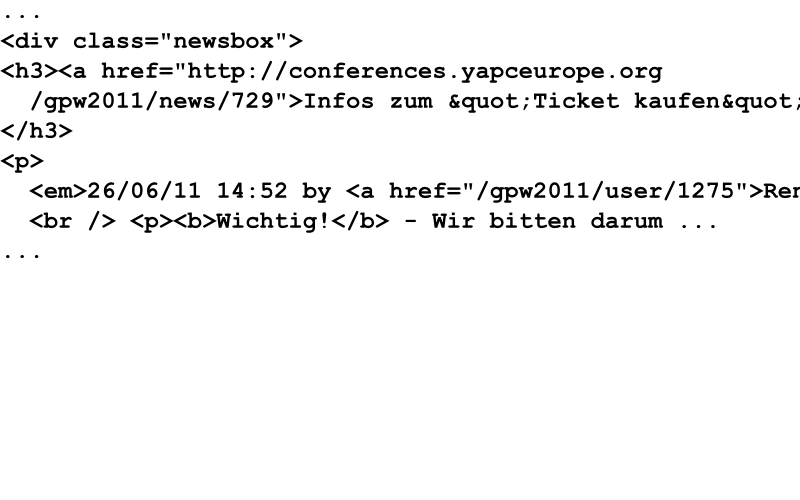
Web Page
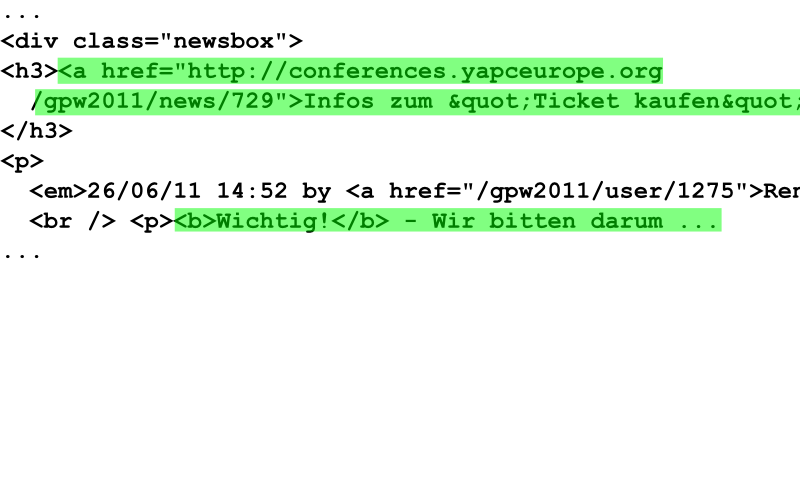
Firebug

Firebug
-
Add-on for Firefox
-
Visual tool to inspect elements on the web page
Our goal
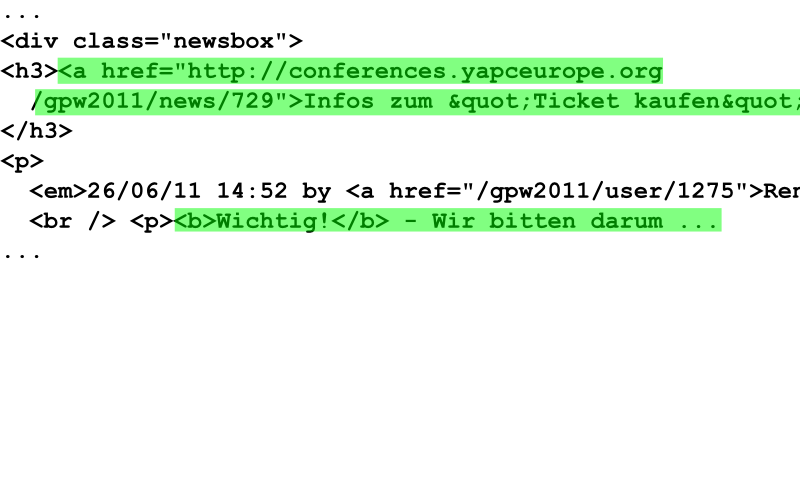
Extract news posts
First CSS selector
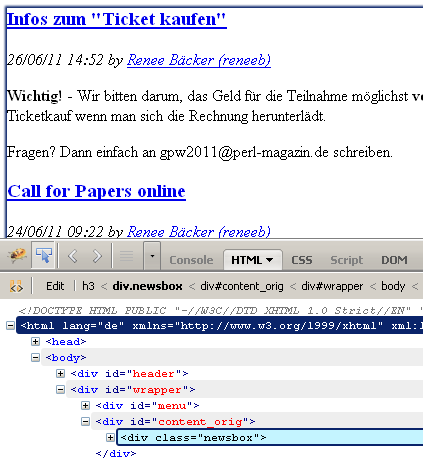
1: .newsbox
Refined CSS selector
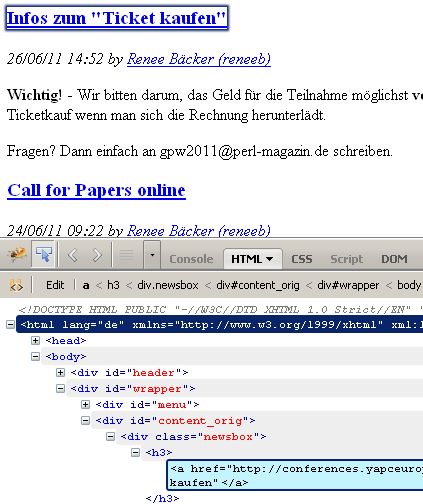
1: .newsbox h3 a
Refined CSS selector
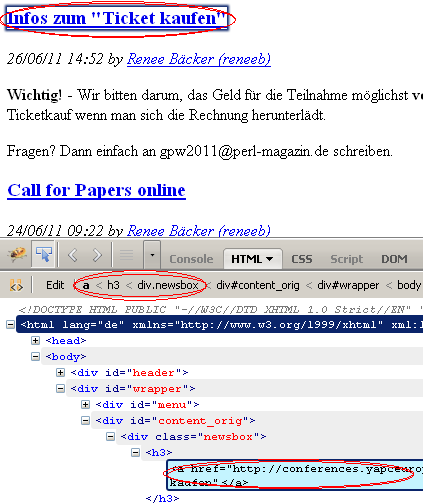
1: .newsbox h3 a
Refined CSS selector
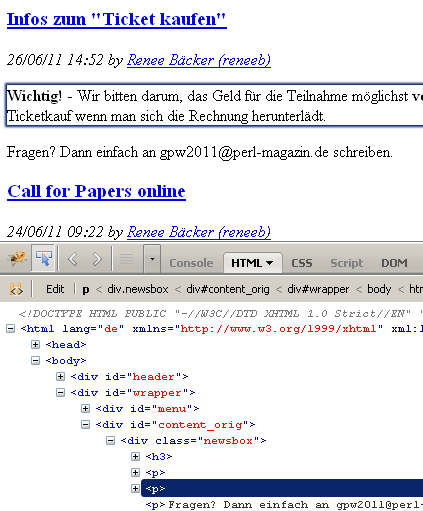
1: .newsbox h3 a 2: Call for Papers online
Refined CSS selector
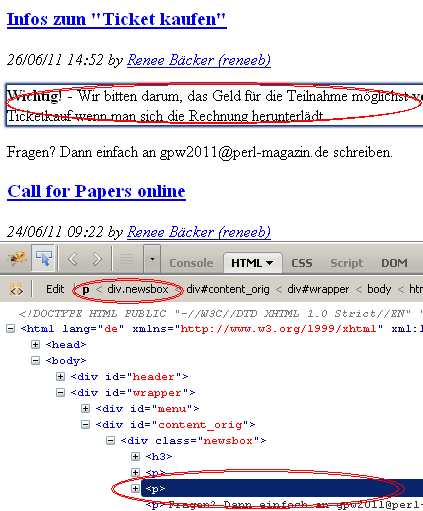
1: .newsbox h3 a 2: Call for Papers online 3: 4: .newsbox h3+p+p 5: Endlich ist es so weit ...
Perl script
1: #!perl -w
2: use strict;
3: use WWW::Mechanize::Firefox::DSL;
4:
5: get_local('html/gpw-2011-news.htm');
Perl script
1: #!perl -w
2: use strict;
3: use WWW::Mechanize::Firefox::DSL;
4:
5: get_local('html/gpw-2011-news.htm');
6:
7: my @headline = selector('.newsbox h3 a');
8: my @text = selector('.newsbox h3+p+p');
Perl script
1: #!perl -w
2: use strict;
3: use WWW::Mechanize::Firefox::DSL;
4:
5: get_local('html/gpw-2011-news.htm');
6:
7: my @headline = selector('.newsbox h3 a');
8: my @text = selector('.newsbox h3+p+p');
9:
10: for my $article (0..$#headline) {
11: print $headline[$article]->{innerHTML}, "\n";
12: print "---", $text[$article]->{innerHTML}, "\n";
13: };
Demo
1: demo/01-scrape-gpw-2011.pl
Refining the extraction
-
Command line might be more convenient
-
Command line XPath extractor like
-
Mojolicious
::get -
App::scrape
-
WWW::Mechanize::Firefox/examples/scrape-ff.pl
Summary
The example showed
-
Data extraction
-
using CSS selectors
-
WWW::Mechanize + HTML::TreeBuilder::XPathEngine + HTML::XPath::Selector
-
WWW::Mechanize::Firefox
-
App::scrape
-
Mojo::DOM
More Complex Example situation (Wikipedia)

-
Extract images of (DC) Super Heroes from Wikipedia
-
Input: Name of Super Hero
-
Output: Image URL (or data) of Super Hero Image on Wikipedia and description text
Sample Session
-
Enter Super Hero name (Navigation)
-
See description on resulting page (Extraction)
-
See picture on resulting page (Extraction)
First stab
1: use WWW::Mechanize::Firefox::DSL; 2: use strict; 3: 4: # Navigation 5: my ($hero) = @ARGV; 6: my $url = 'http://en.wikipedia.org'; 7: get $url; 8: print content; # are we on the right page?
First stab
1: use WWW::Mechanize::Firefox::DSL; 2: use strict; 3: 4: # Navigation 5: my ($hero) = @ARGV; 6: my $url = 'http://en.wikipedia.org'; 7: get $url; 8: print content; # are we on the right page? 9: 10: print title; 11: # Wikipedia, the free encyclopedia ...
Check for "where we are"
Important, not now, but later when the website changes
1: my ($hero) = @ARGV;
2: my $url = 'http://en.wikipedia.org';
3: get $url;
4: on_page("Wikipedia, the free encyclopedia");
Check for "where we are"
Important, not now, but later when the website changes
1: my ($hero) = @ARGV;
2: my $url = 'http://en.wikipedia.org';
3: get $url;
4: on_page("Wikipedia, the free encyclopedia");
5:
6: ...
7: on_page("$hero - Wikipedia");
8:
9: sub on_page {
10: my ($expected) = @_;
11: if (title !~ /\Q$expected\E/) {
12: croak sprintf "Wrong page [%s], expected [%s]",
13: title, $expected;
14: };
15: };
Fill in the field
-
Find the field
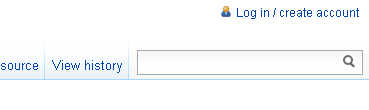
1: search
Fill in the field
-
Find the field
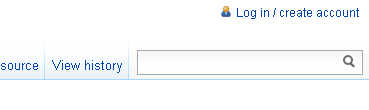
1: search
-
Find the field name
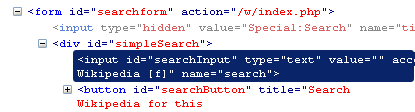
Fill in the field
-
Find the field
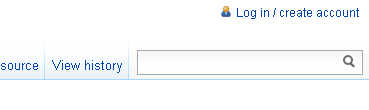
1: search
-
Find the field name
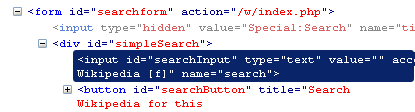
1: submit_form with_fields( {
2: search => $hero,
3: });
Where are we now?
1: print title; 2: 3: # Superman - Wikipedia, the free ...
Where are we now?
1: print title; 2: 3: # Superman - Wikipedia, the free ... 4: 5: on_page($hero);
Counterexample
1: Plastix man
Counterexample
1: Plastix man 2: 3: ... 4: Wrong page [Plastix man - Search results -...]
What do we have now?
-
Enter Super Hero name (Navigation)
-
See description on resulting page (Extraction)
-
See picture on resulting page (Extraction)
Find the description
-
Find the text selector (Firebug, App::scrape,
examples/scrape-ff.pl)1: .infobox +p
-
Extract it
1: print $_->{innerHTML} 2: for selector('.infobox +p');
Find the image

-
Find the image selector (Firebug, ...)
1: .infobox a.image img
-
Extract it
1: print $_->{src} 2: for selector('.infobox a.image img'); 3: 4: # ttp://upload.wikimedia.org/wikipedia/en/thumb/7/72/Superman.jpg/250px-Superman.jpg
Summary
The example showed
-
Site navigation
-
Data extraction using CSS selectors
-
Navigation validation checking
Example: Extracting Google+ profiles

-
Google+ is Google's (second attempt at a) social network
Steps
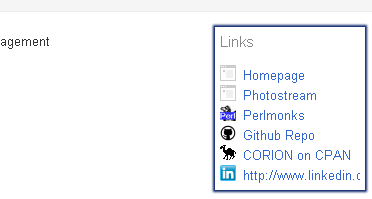
-
Search with Google for the name
-
Extract the information from the profile page
-
Extract "people in circles"
Web Page
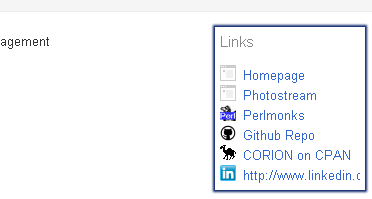
1: <h2 class="a-b-D-Nd-aa d-q-p">Links</h2> 2: <ul class="a-b-D-G-lg Nd"> 3: <li><img alt="" class="a-b-D-Mf" src="113231249772841733835_files/favicons_007.png"> 4: <div class="a-b-D-k k"><a class="a-b-D-k-cg url" href="http://corion.net/" 5: ...
Find the related links
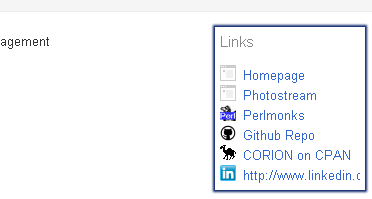
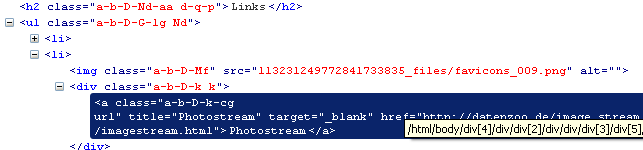
Find the related links
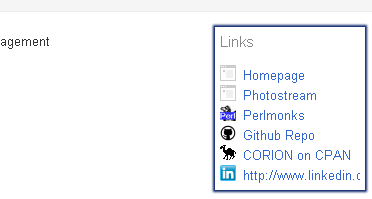
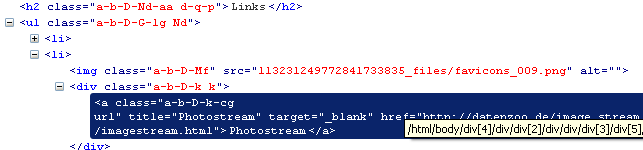
1: div.k a.url
2:
3: my @links = selector('div.k a.url');
4:
5: for my $link (@links) {
6: print $link->{innerHTML}, "\n";
7: print $link->{href}, "\n";
8: print "\n";
9: };
Live demo
1: 04-scrape-gplus-profile.pl
Find the "circled" contacts
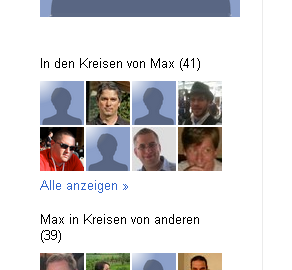
Find the "circled" contacts

Find the "circled" contacts

Google is heavily set on JSON / dynamic Javascript
1: var OZ_initData = 2: ... 3: ,""] 4: ,1,,1] 5: ,[[41,[["113771019406524834799","/113771019406524834799",...,"Paul Boldra"] 6: ,["101868469434747579306","/101868469434747579306",...,"Curtis Poe"] 7: ,["114091227580471410039","/114091227580471410039",...,"James theorbtwo Mastros"] 8: ,["116195765101222598270","/116195765101222598270",...,"Michael Kröll"] 9: ...
Find the "circled" contacts

Google is heavily set on JSON / dynamic Javascript
1: var OZ_initData = 2: ... 3: ,""] 4: ,1,,1] 5: ,[[41,[["113771019406524834799","/113771019406524834799",...,"Paul Boldra"]
We want
1: OZ_initData["5"][3][0]
extraction from "native" JS
1: my ($info,$type)
2: = eval_in_page('OZ_initData["5"][3][0]');
3:
4: my $items = $info->[0];
5: print "$items accounts in Circles\n";
6: for my $i (@{ $info->[1] }) {
7: print $i->[0], "\t", $i->[3],"\n";
8: };
Live demo
1: demo/05-scrape-gplus-circle.pl
Summary
This example showed
-
Site/application navigation
-
Data extraction
-
from JSON / Javascript structures
-
WWW::Mechanize::Firefox
-
Maybe also WWW::Scripter
Building your own scraper
-
You know you want to
-
Navigate pages
-
Formulate extraction queries
-
Queries / Navigation as data or as (Perl) code?
Writing your own scraper
Look at and use other scrapers to find out what you need and what you don't like:
-
Configuration
-
Tradeoff - creation speed vs. environment
-
Navigation
-
Extraction
-
Speed
-
External support (Flash, Java, Javascript, ...)
Improving scraping stability and performance
-
Your bottleneck likely is network latency and network IO
-
Avoid navigation by going directly to the page with the data
1: http://en.wikipedia.org/wiki/Superman 2: http://en.wikipedia.org/wiki/$super_hero
-
Does not work nicely for Google+
1: https://plus.google.com/v/xXxXxXx
-
Avoid overloading the remote server
-
Reduce latency by running multiple scrapers at the same time (AnyEvent::HTTP)
-
Avoid overloading the remote server
Scraping Sites that don't want to be scraped
On the internet, nobody knows that you're a dog(strike)Perl script
-
Automate the browser
or
-
Send the same data as the browser
Scraping Sites that don't want to be scraped
Automate the browser
-
WWW::Mechanize::Firefox
-
Visual
-
Requires a terminal or VNC display
-
Portable Firefox to isolate
Scraping Sites that don't want to be scraped
Wireshark / Live HTTP Headers
-
Replicate what the browser sends
1: GET /-8RekFwZY8ug/AAAAAAAAAAI/AAAAAAAAAAA/7gmV6WFSVG8/photo.jpg?sz=80 HTTP/1.1 2: Host: lh5.googleusercontent.com 3: User-Agent: Mozilla/5.0 (Windows; U; ...
-
Differences
1: ->user_agent() 2: ->cookies() 3: 4: Accept-Encoding 5: ...
Summary
-
Many frameworks with different tradeoffs
-
Same tradeoffs for your framework
-
The network hides your program
-
Automate the browser
-
Mimic the browser
Sample code
All samples will go online at
Thank you
All samples will go online at
https://github.com/corion/www-mechanize-firefox
Questions?
Max Maischein (corion@cpan.org)
"Cognitive Hazard" by Anders Sandberg
Super hero images from Wikipedia
Bonus Section
Bonus Section
Formulating extraction queries
HTML::Selector::XPath - convert from CSS selectors to XPath
pQuery - jQuery-like extraction
1: $dom->q('p')->q('div')->...
Mojo::DOM - AUTOLOAD jQuery-like extraction
1: $dom->p->div->(...)
Web::Scraper - specific DSL
1: scrape { title => ...,
2: 'url[]' => scrape { ... }
3: }
Relevant Modules
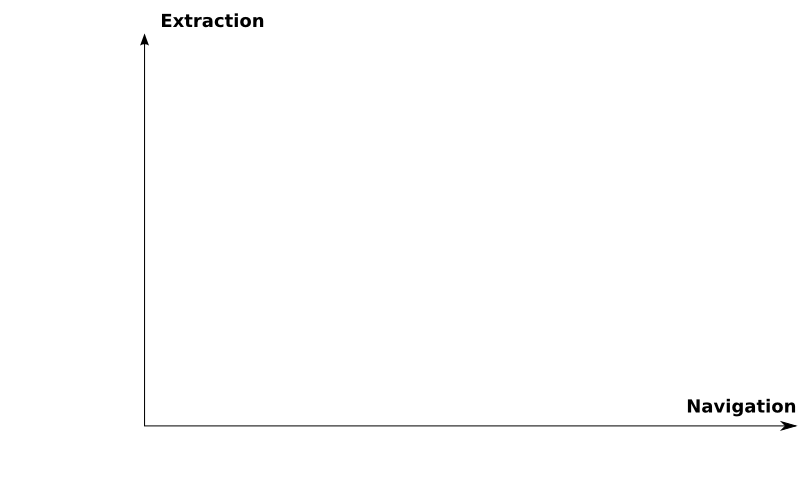
Relevant Modules
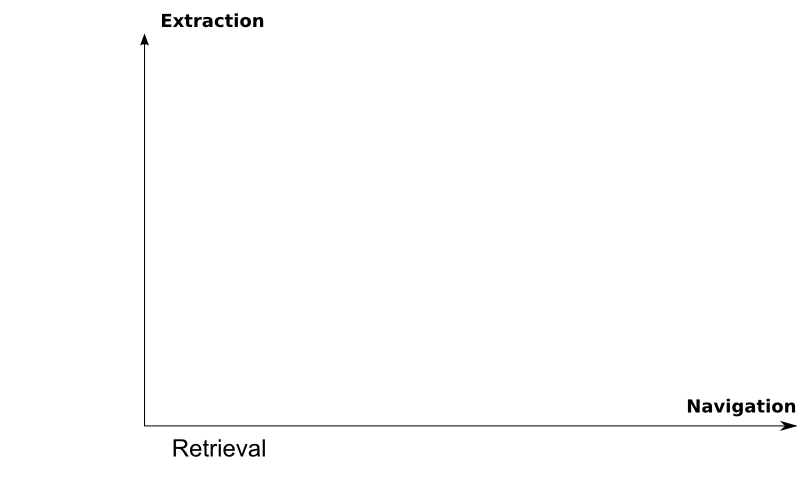
Relevant Modules
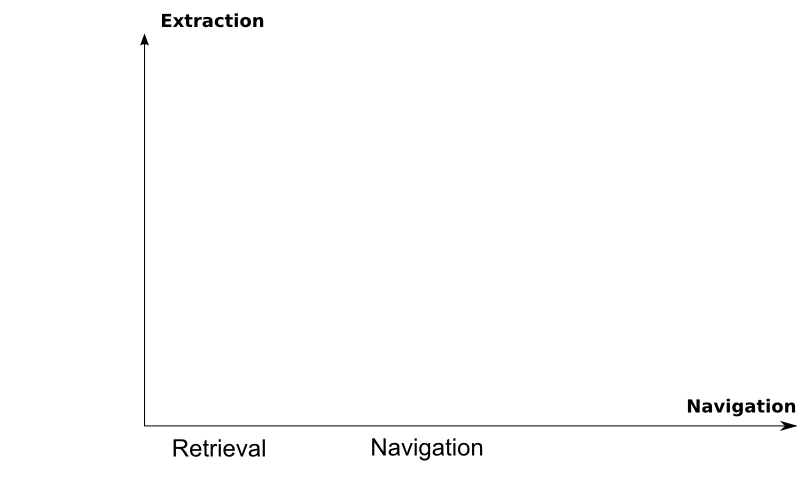
Relevant Modules
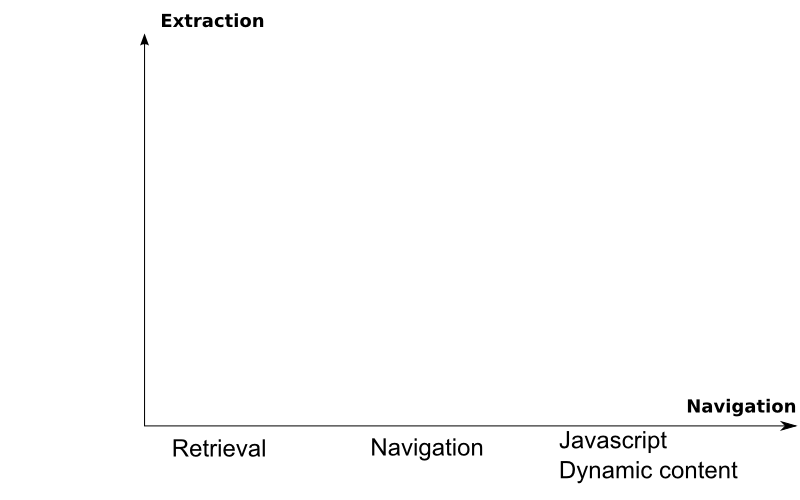
Relevant Modules
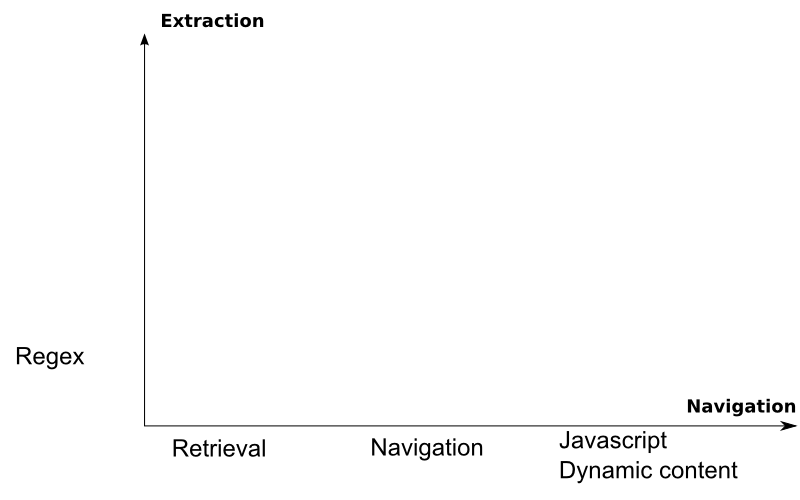
Relevant Modules
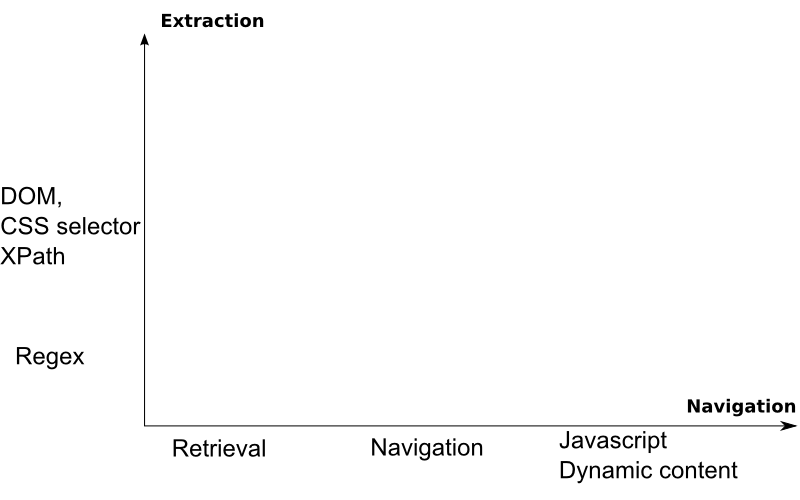
Relevant Modules
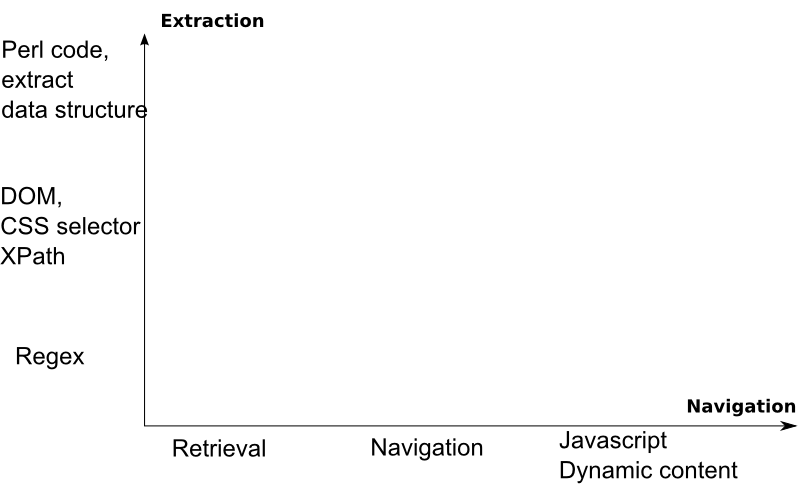
Relevant Modules
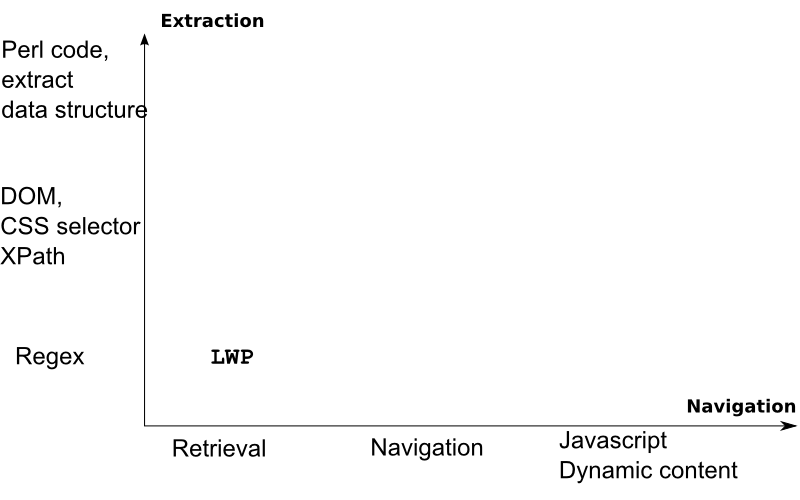
Relevant Modules
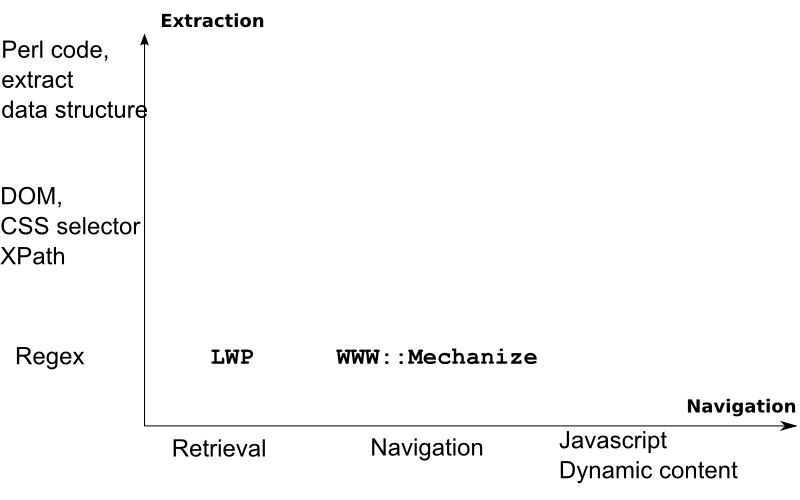
Relevant Modules
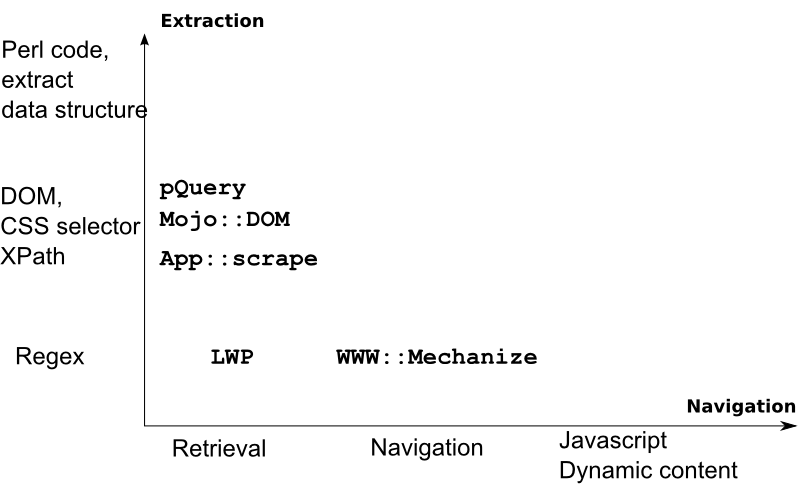
Relevant Modules
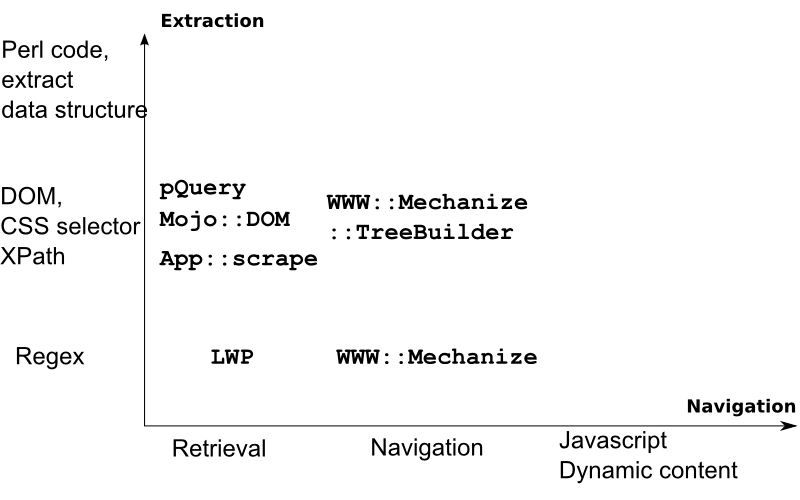
Relevant Modules
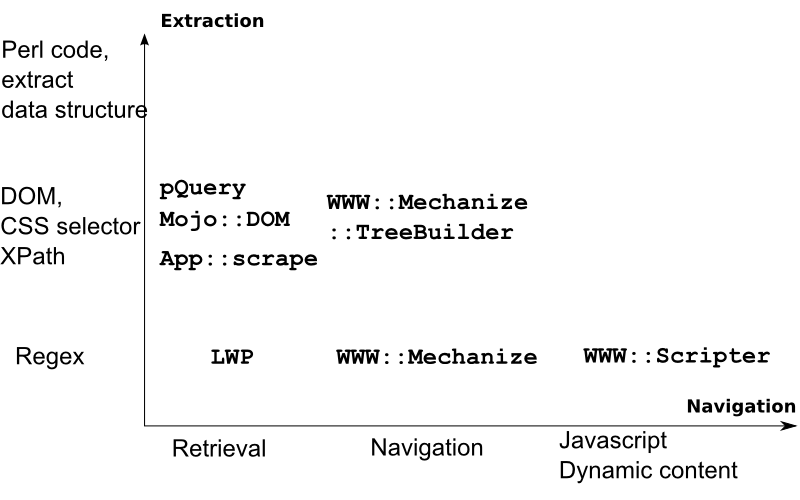
Relevant Modules
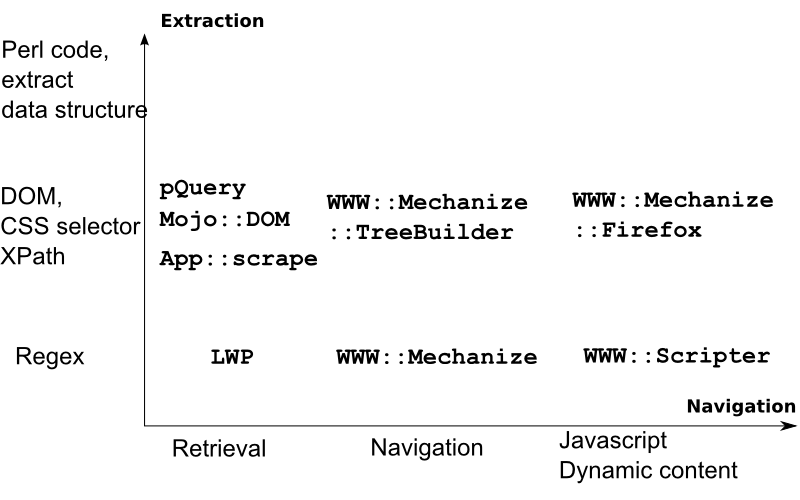
Relevant Modules
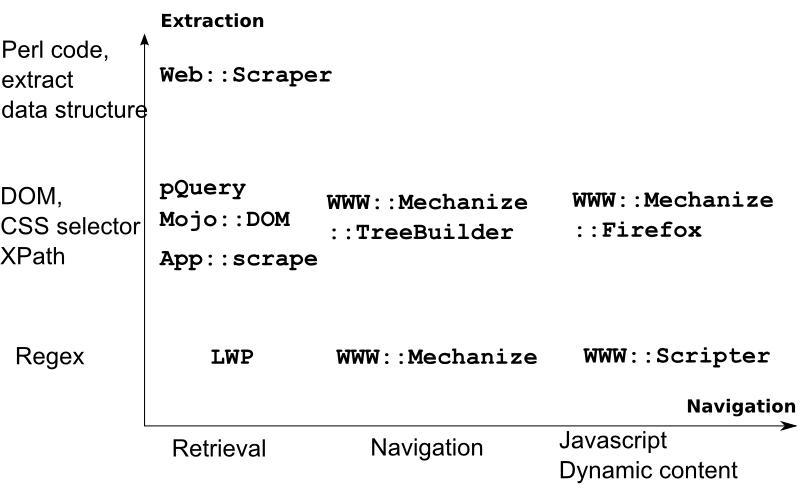
Relevant Modules

Writing your own scraper
Reuse the work of others
Tatsuhiko Miyagawa
-
HTML::Selector::XPath - use CSS3 selectors
-
HTML::AutoPagerize - walk through paged results