WWW::Mechanize::Chrome
Max Maischein
Frankfurt.pm
Overview
-
Why WWW::Mechanize::Chrome?
-
What is WWW::Mechanize::Chrome?
-
Development of WWW::Mechanize::Chrome
-
Applications
Who am I
-
Max Maischein
-
DZ BANK Frankfurt
-
Deutsche Zentralgenossenschaftsbank
-
Data Solutions
Automation - My leitmotiv

-
If I can do it manually
-
... the computer can repeat it
-
... correctly every time
My tools

-
Perl (well, duh)
-
WWW::Mechanize
-
WWW::Mechanize::Shell (GPW 2002)
-
WWW::Mechanize::Firefox (YAPC::E 2010)
-
WWW::Mechanize::PhantomJS (YAPC::E 2014)
-
WWW::Mechanize::Chrome (today)
-
(also Chromium, v59+)
Browser Evolution
-
Web applications are still cool
-
Web Service Workers are another layer
-
PhantomJS has stopped development
-
Mozilla+Firefox fight extensions
Automation Best Practices
-
Freeze your prerequisites
-
Disable auto-update
Development evolution
-
Local regression tests
-
Travis CI
Javascript
-
Recognized platform
-
Compatible platform
-
Interactive platform
-
WWW::Mechanize::Chrome
Interactivity is not everything
-
Chrome is a browser, with my cookies
-
Chrome wants a UI window
-
--headless
Control
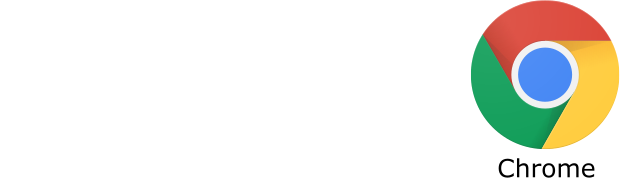
-
Chrome
Control
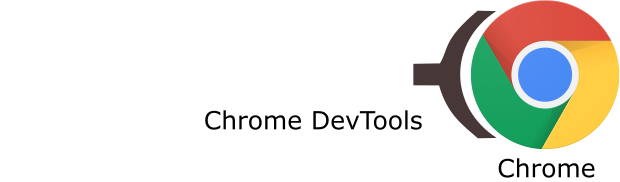
-
Chrome
-
Chrome DevTools
Control
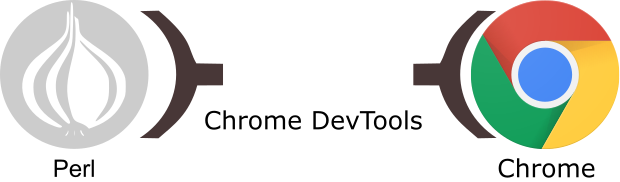
-
Chrome
-
Chrome DevTools
-
WebSocket
Control
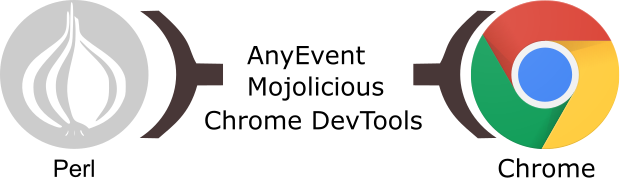
-
Chrome
-
Chrome DevTools
-
WebSocket
-
AnyEvent or Mojolicious
Control
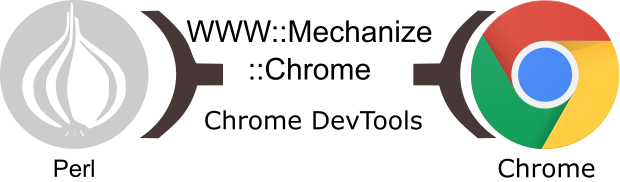
-
Chrome
-
Chrome DevTools
-
WebSocket
-
AnyEvent or Mojolicious
-
WWW::Mechanize::Chrome
Control
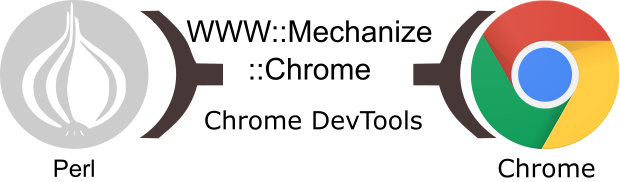
-
Chrome
-
Chrome DevTools
-
WebSocket
-
AnyEvent or Mojolicious
-
WWW::Mechanize::Chrome
-
My program
Definition of WWW::Mechanize::Chrome
-
an extended API
-
of WWW::Mechanize
-
using Chrome as backend
WWW::Mechanize::Chrome
1: my $mech = WWW::Mechanize::Chrome->new();
2: $mech->get('http://act.yapc.eu/lpw2017/');
3: $mech->content_as_png();
Features
-
Normal WWW::Mechanize API
-
Javascript
-
CSS Selectors (via HTML::Selector::XPath)
-
XPath Selectors
-
Javascript error messages
Using WWW::Mechanize::Chrome
-
Web site automation
-
Integrated JS Unit Tests
-
Sniffing Websockets
-
Android Chrome remote control
Live Demo
Automate Chrome
01-open-local.pl
1: my $mech = WWW::Mechanize::Chrome->new();
2: $mech->get_local('file.html');
Live demo
Webseite Test for usability
02-dump-links.pl
1: my $mech = WWW::Mechanize::Chrome->new();
2: $mech->get_local('links.html');
3:
4: print $_->get_attribute('href'),
5: "\n\t-> ",
6: $_->get_attribute('innerHTML'), "\n"
7: for $mech->selector('a.download');
Live demo
Run Javascript
03-javascript.pl
1: // Javascript 2: 3: 4: 5: 6: 7: " ".join(["Just","another","Perl","Hacker"]);
Live demo
Run Javascript
03-javascript.pl
1: # Perl 2: my $mech = WWW::Mechanize::Chrome->new( 3: headless => 1, 4: ); 5: 6: print( ($mech->eval_in_page(<<'JS'))[0]); 7: " ".join(["Just","another","Perl","Hacker"]); 8: JS
Screenshots for documentation/logging
-
Google Keep Clone
-
Javascript+Perl
-
Service worker
-
Tests
Screenshots for documentation/logging
05-screenshot-online.pl
1: my $mech = WWW::Mechanize::Chrome->new(); 2: my $url= 'https://corion.net/notes.psgi'; 3: print "Loading $url\n"; 4: $mech->get($url); 5: my $page_png = $mech->content_as_png();
End-to-end Test of JS app
06-create-note.pl
1: $mech->get($url); 2: 3: $mech->sleep( 5 ); 4: # Create note 5: $mech->eval_in_page(<<'JS', $name); 6: ...
End-to-end Test of JS app
06-create-note.pl
1: $mech->get($url);
2:
3: $mech->sleep( 5 );
4: # Create note
5: $mech->eval_in_page(<<'JS', $name);
6: var item = {
7: title : "Hello London",
8: text : "Created with WWW::Mechanize::Chrome",
9: ...
10: };
11: saveItem( item );
12: JS
13: sleep 1;
Convert HTML to PDF
PDF output is only available in headless Chrome
07-screenshot-pdf.pl
1: my $mech = WWW::Mechanize::Chrome->new( 2: headless => 1, 3: ); 4: my $url= 'http://localhost:5000'; 5: print "Loading $url\n"; 6: $mech->get($url); 7: 8: $mech->render_content( 9: format => 'pdf', 10: filename => 'screen.pdf' 11: );
API-Extensions
-
Alerts (
window.alert()) -
$mech->on_dialog(...) -
$mech->handle_dialog( 1 ); -
Browser Console
Prerequisites of WWW::Mechanize::Chrome?
-
Chrome / Chromium
-
WWW::Mechanize::Chrome
-
AnyEvent or Mojolicious
What is missing with WWW::Mechanize::Chrome?
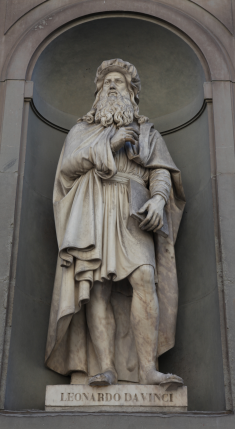
-
API Implementation (
->post(), ...) -
Documentation
Missing API Implementation
-
->post()
Need-driven Development
NDD
Need-driven Development
NDD
Need-driven Development
Need-driven Development
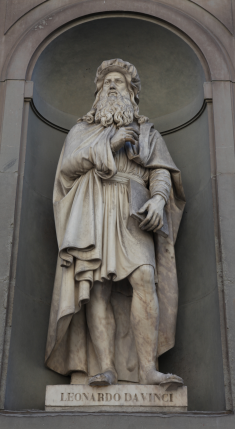
-
Simple things first
-
->post()half implemented -
So far no need
-
HTTP::Cookies::Chrome for cookie management
Missing API
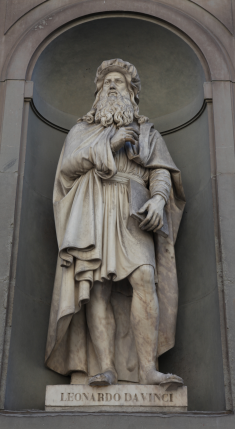
API for
-
Browser windows (open, close, popup)
-
Downloads
-
Event API? Callback API?
Mising documentation
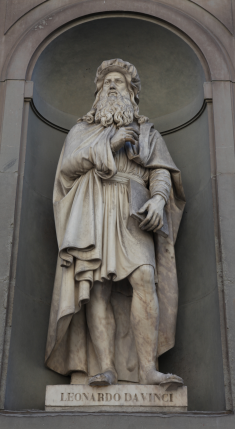
-
Documentation for the API
-
WWW::Mechanize::Chrome
-
Documentation for FAQs
-
WWW::Mechanize::Chrome::Examples
Missing documentation
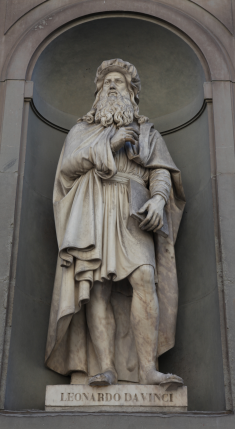
-
Rewrite the ::Firefox documentation
-
WWW::Mechanize::Chrome::Examples
Comparison of the modules
1: Chrome PhantomJS Firefox
Comparison of the modules
1: Chrome PhantomJS Firefox 2: 3: Display Optional No Yes
Comparison of the modules
1: Chrome PhantomJS Firefox 2: 3: Display Optional No Yes 4: 5: Cookies 6: persistent Yes No Yes
Comparison of the modules
1: Chrome PhantomJS Firefox 2: 3: Display Optional No Yes 4: 5: Cookies 6: persistent Yes No Yes 7: Custom 8: certificates Ignore Easy Hard
Comparison of the modules
1: Chrome PhantomJS Firefox 2: 3: Display Optional No Yes 4: 5: Cookies 6: persistent Yes No Yes 7: Custom 8: certificates Ignore Easy Hard 9: Dialogs Yes Possible Hard
Comparison of the modules
1: Chrome PhantomJS Firefox 2: 3: Display Optional No Yes 4: 5: Cookies 6: persistent Yes No Yes 7: Custom 8: certificates Ignore Easy Hard 9: Dialogs Yes Possible Hard 10: Downloads No Yes? Yes
Automation Best Practices
-
Freeze your prerequisites
-
Disable auto-update
-
Use whatever browser suits your profile
A look back on the development of WWW::Mechanize::Chrome
A look back on the development of WWW::Mechanize::Chrome
The Good
-
Testsuite of WWW::Mechanize::Firefox and ::PhantomJS
-
API of WWW::Mechanize
-
Experience with ::Firefox
-
32bit App, 64bit Perl -> TCP!
-
Future ideal instead of callbacks
-
WebSocket trivial using AnyEvent or Mojolicious
-
API much more pleasant than Selenium
A look back on the development of WWW::Mechanize::Chrome
The Good, the Bad
-
Chrome / Chromium is a moving target
-
No PDF-support despite documented
-
Can't set the
Refererheader since Chrome v64
A look back on the development of WWW::Mechanize::Chrome
The Good, the Bad, the Ugly
-
API coverage through tests
-
Fine differences between ::Firefox , ::PhantomJS and ::Chrome
Automation Best Practices
-
Freeze your prerequisites
-
Disable auto-update
Sample code
The code is on CPAN as
WWW::Mechanize::Chrome::Examples
Thanks
Thanks
Questions?
Thanks
Questions?
Slides are online:
WWW::Mechanize::Chrome on CPAN
Thanks
Thank you to the sponsors, without which the London Perl Workshop would not be possible:
Bonus Section
Outlook
-
Firefox
--headless -
just now Windows
-
only Selenium (PhantomJS)
-
Firefox hates extensions and XUL
Outlook
-
Screencast mode
-
Automatic replay on HTTP errors
Javascript without a browser
-
Javascript::SpiderMonkey ( Mike Schili, Thomas Busch on CPAN )
-
Javascript::Duktape ( Mahmoud A. Mehyar on CPAN )
-
Installable via CPAN, no header files needed
-
Windows needs patch
Javascript (Ia)
-
Javascript::Engine ( Father Chrysostomos/SPROUT on CPAN )
-
Pure Perl, slooooow
-
JavaScript::Any ( PLICASE on CPAN )
Thanks
Questions?
Thanks
Fragen?
Slides are online:
WWW::Mechanize::Chrome on CPAN