fetch() command hereSwitch to Curl input -
Switch to wget input
#!perl
use strict;
use warnings;
use HTTP::Tiny;
my $ua = HTTP::Tiny->new( 'verify_SSL' => '1' );
my $res = $ua->request(
'GET' => 'https://example.com',
{
headers => {
},
},
);
__END__
Created from fetch() command
fetch("https://example.com", { "method":"GET" })
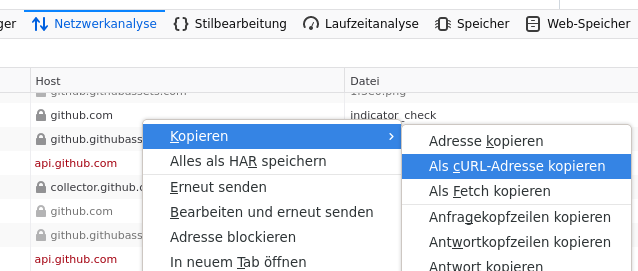
These instructions work for Firefox, Google Chrome and maybe also Safari.